
Part 1) Flesh out your list.
1) First, click the button that says "browse by anime title"

2) Now just look through the series listed & find the ones you want to add to your list, then go to the next page & the next page, and so on.
2.1) When you find a series that you want to add to your list, you can add it right from this page by simply clicking the dropdown menu under "status"  and choosing the appropriate status.
and choosing the appropriate status.
2.2) For watching, stalled, or dropped you can also choose the number of episodes you've seen so far 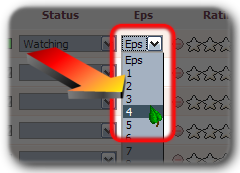 If you wish, you can also rate the show from this page by clicking on one of the stars
If you wish, you can also rate the show from this page by clicking on one of the stars 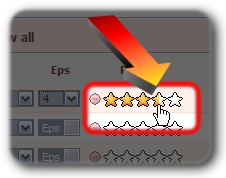
2.3) If you are not sure whether or not you have seen a series and want more info about it, just click the title & you will be taken to the synopsis and info page.
Part 2) Fill in the gaps.
1) Type something into the search box. Don't make it too broad (like searching for "the"), but don't make it too specific either. Take "Ah! My Goddess" for example, the "ah!"/"oh!" part should be omitted from your search, searching for "my goddess" or just "goddess" will bring you what you want.
2) You can add a series to your list directly from the search results page, or you can add it from the actual entry page. 
Note: These steps also apply to creating a manga list.
BACK